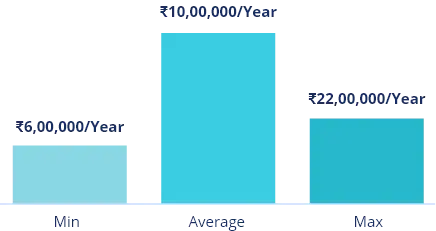What Are The Benefits of Mastering Excel?
Mastering Excel is more than just a skill; it’s an invaluable asset that opens doors to endless possibilities in the professional world. Whether you’re a seasoned professional, a student, or an aspiring entrepreneur, acquiring Excel expertise can yield numerous benefits that will propel your career and personal growth.
1. Enhanced Efficiency:
Excel is a powerhouse of data management and analysis. Mastering Excel allows you to streamline tasks, automate processes, and handle large datasets with ease, significantly boosting your productivity.
2. Data Analysis & Visualization:
Excel’s advanced functions and tools enable you to analyze data, identify trends, and make informed decisions. Create interactive charts and graphs to present complex information in a visually appealing manner.
3. Career Advancement:
In today’s data-driven economy, Excel proficiency is highly sought after by employers. Mastering Excel opens doors to diverse career paths in finance, data analysis, project management, and various other industries.
4. Financial Management
Excel’s ability to perform complex financial calculations makes it indispensable for financial analysts, accountants, and business owners. Accurately manage budgets, track expenses, and forecast financial scenarios.
5. Time-Saving Automation:
Excel’s macros and formulas allow you to automate repetitive tasks, saving hours of manual work and reducing the risk of errors.
6. Improved Decision-Making:
Excel helps you organize and analyze information, making it easier to make data-driven decisions that positively impact your personal and professional life.
7. Project Management:
Excel is a versatile tool for project planning, scheduling, and resource allocation. Stay organized and manage projects efficiently with Excel’s powerful capabilities.